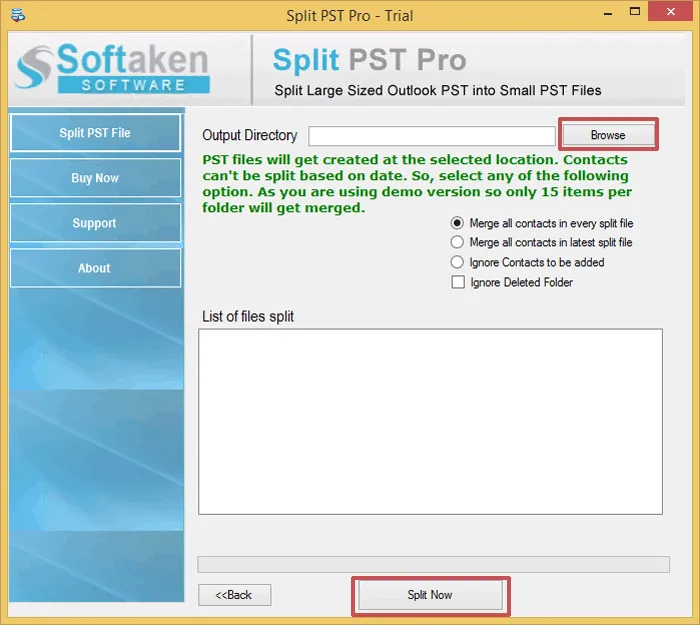Check step by step procedure to split PST file
Step 1: Open Split PST tool and Press on Browse option.
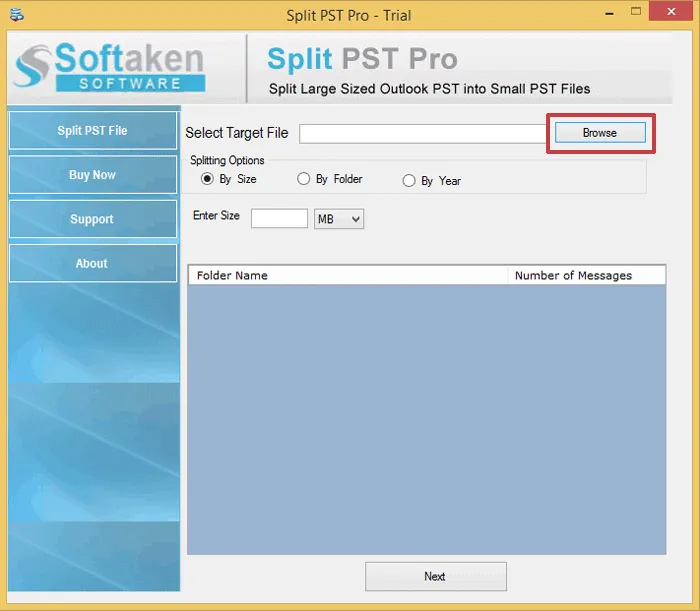
Step 2: It scans the PST file and show the preview of PST file
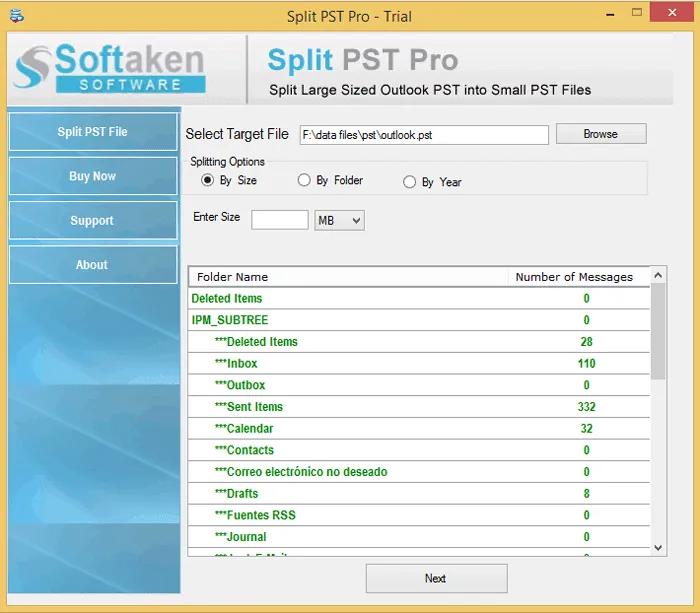
Step 3: There are three options to split the PST file
- By Size
- By Folder
- By Year
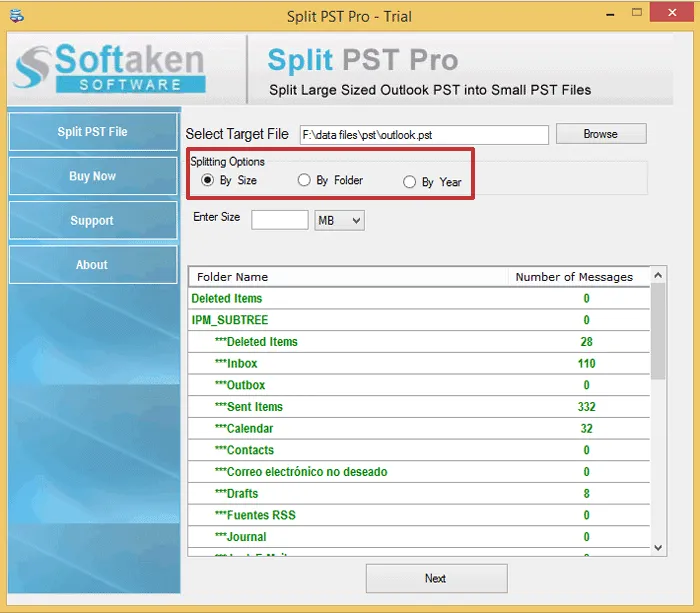
Step 4: Select folders which want to split
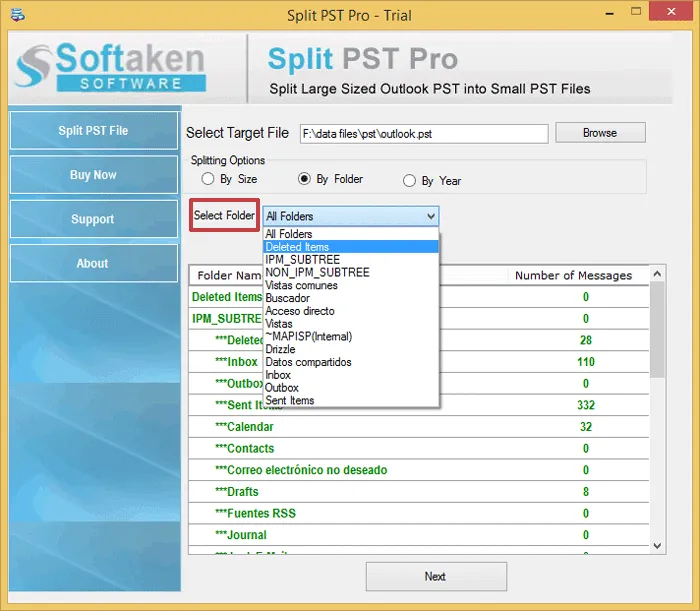
Step 5: Now click on Next option for Further process.
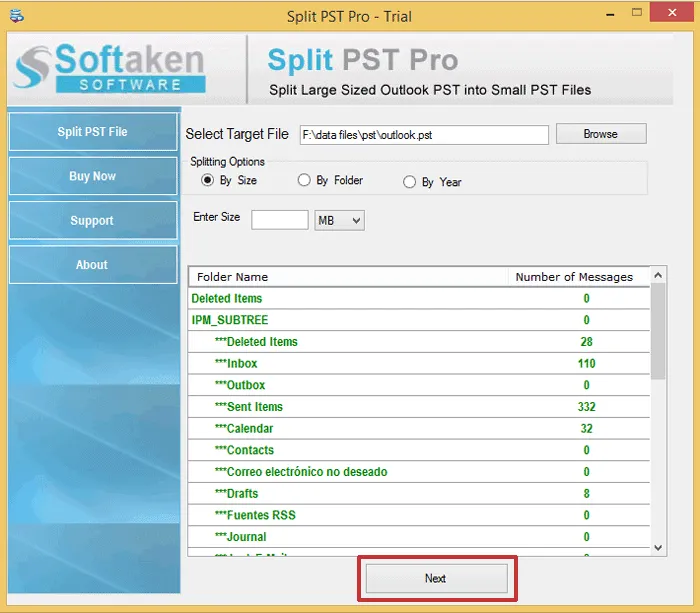
Step 6: Browse to select the destination folder and click on convert button to complete process.