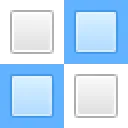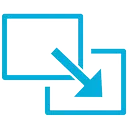Split PST File into Smaller Parts using Outlook PST Splitter
Outlook PST Split Tool is a sophisticated program to download for Outlook users using PST format to get safe and easy division of big PST files into smaller sizes.

- Split any size of PST files both Unicode and ANSI.
- Quality of PST files are intact, no data loss is occurred.
- 3 options to divide PST files- year, size and folder.
- Capable to split archives PST files as well as all items stored in PST.
- Corrupted PST files need to fix before division.
- MS Outlook is install during division of big sized PST files.
- Compatible to MS Outlook 2003, 2007, 2010 and 2013.