Check step by step procedure to merge PST files
Step 1: Firstly open the utility and Click on "Add Files" to select Outlook PST files to merge.
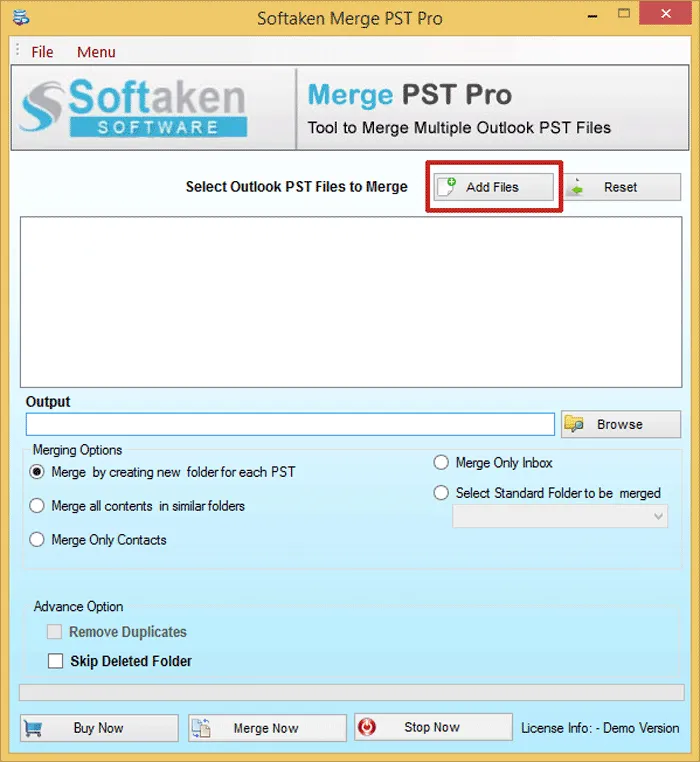
Step 2: Now, click on "Browse" option to choose destination path
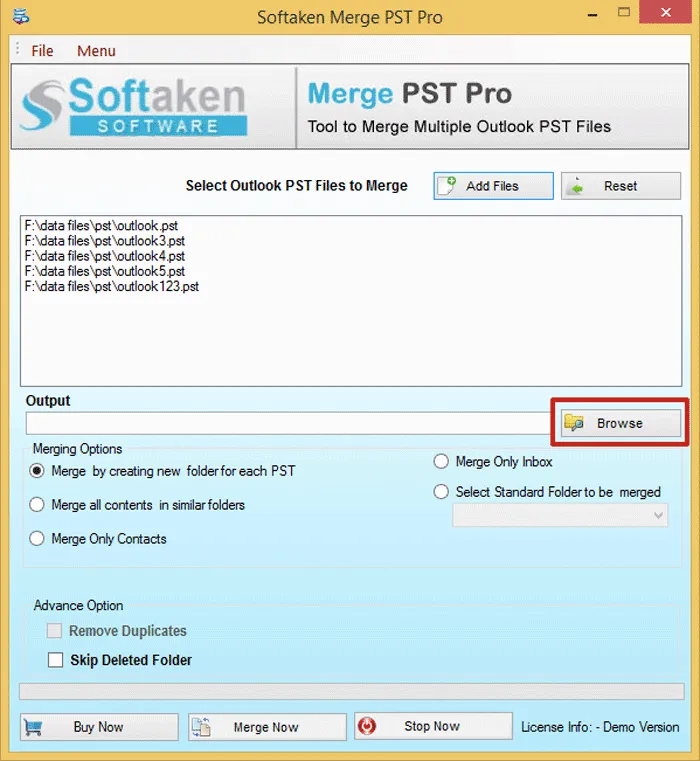
Step 3: Now, select merging options, there are five options to available merge PST files.
- Merge by Creating new folder each PST
- Merge all contents in similar folders
- Merge only contacts
- Merge only Inbox
- Select Standard folder to be merged
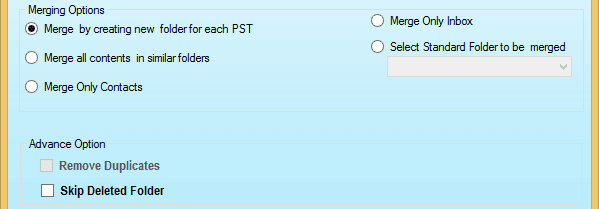
Step 4 After selecting merging option, go to "Advance Option" if you want to remove duplicate and deleted content from the merged PST file
In last, click on "Merge now" option to complete the procedure
