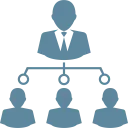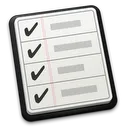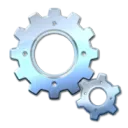PST Merge Software to Merge Multiple Outlook PST Files
Merge multiple Outlook PST files into single one by removing empties using advanced software solution

- Merge multiple Outlook PST files into single one.
- Provides different merging options for user's ease.
- Merge only PST contacts with "Merge Only Contacts" option.
- Consolidate both Unicode and ANSI PST files together to create one big file
- Remove empty & create New PST files
- Capacity to combine multiple items of PST into one PST including emails, contacts, messages, journals, notes, to-do list etc…
- Option to include and exclude deleted items.
- Filter items to provide more space
- No 2 GB file limitation on Outlook PST file.
- Support both 32 and 64 bit Outlook version, ANSI and Unicode
- Compatible to Windows 8.1, Vista, XP and several other versions