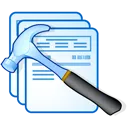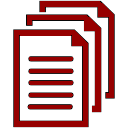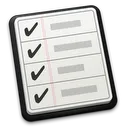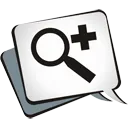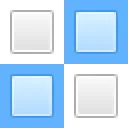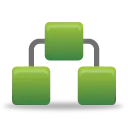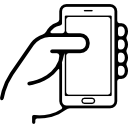FileFix OST to PST Converter
Quick Mouse click Conversion with OST Converter with latest Outlook Supported features to Export OST to PST files. Download free evaluation copy & test with corrupted/healthy Offline storage file of Outlook. Grab output in multiple file extensions including PST, EML, MBOX, EMLX & VCF.
- Professional OST to PST Converter to Repair & Recover Offline Storage Data
- Works with OST Emails, Mail Structure, Appointments, Contacts, Tasks, Journals, To do list, Meetings, Notes, & Other folders.
- Maintain accurate folder hierarchy.
- Support Outlook 2016, 2013, 2010, 2007 & Lower versions.
- Access Password protected OST without Password requirement.
- Automatic Deep Scan feature to fetch all mailbox data.
- Secure Migration, Need internet connection required while conversion.
- Maintain mail properties like TO, CC, BCC, Message Body, Email Attachments, and Formats etc.
- Export PST in desired location of PC.
- Free evaluation featured copy for testing OST to PST Converter