Find detailed process to Convert OLM to PST
Step 1: Make this program ready by installation once you download it.
After launch, the first page appears as:
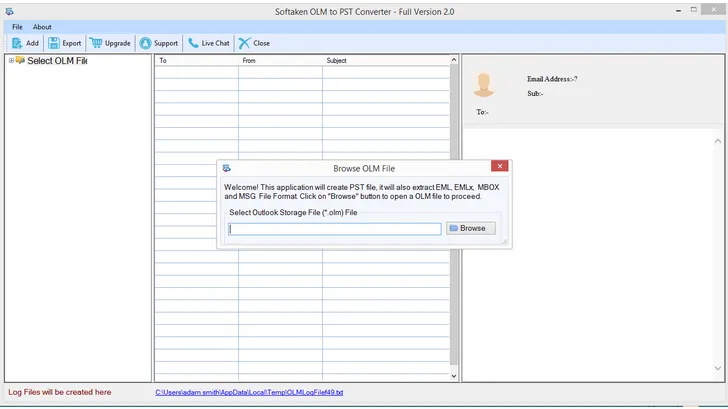
Step 2: Take mouse cursor to Browse button and upload your OLM file.
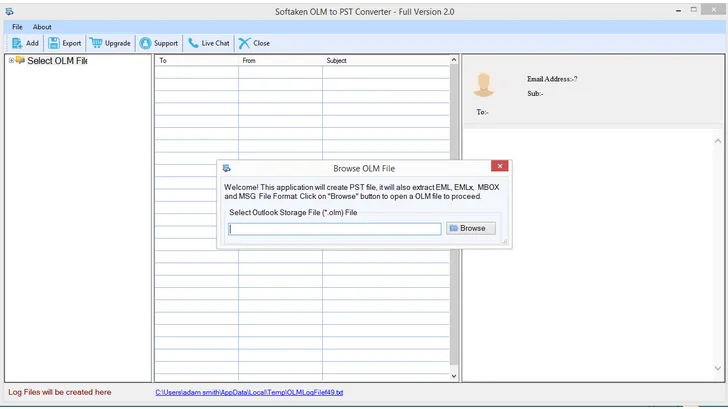
Step 3: Here, get data of OLM file previewed on the screen.
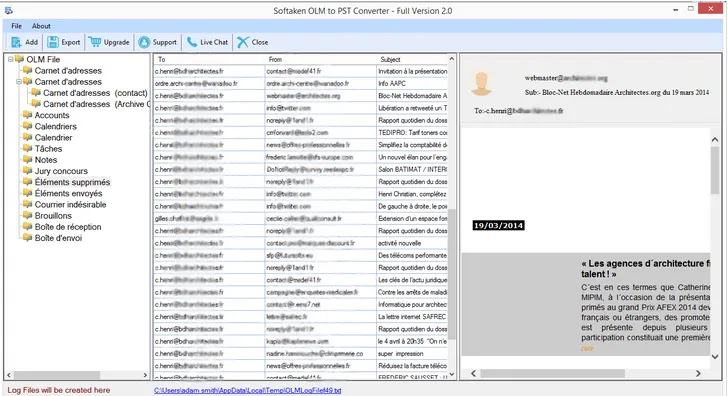
Step 4: To go to Export Options, press Export button after preview.
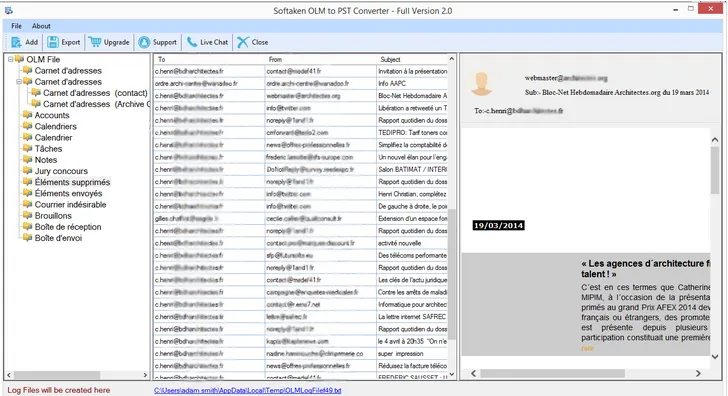
Step 5: Under Export Options Screen, go with PST format. Below this, hit provided Browse button to set path for exporting PST file.
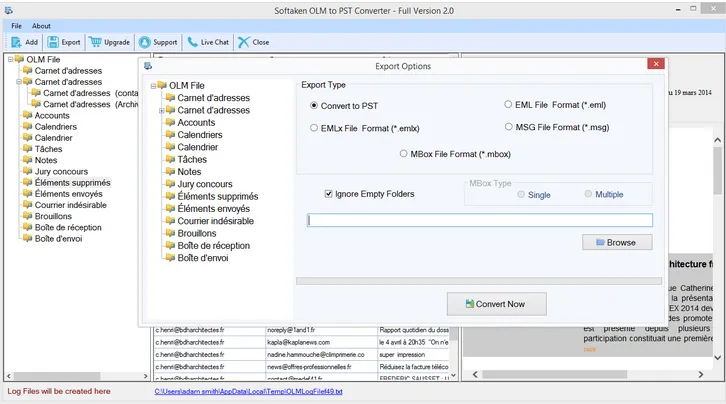
Step 6: Move mouse cursor to Convert Now. This commences exporting OLM data items into PST file format.