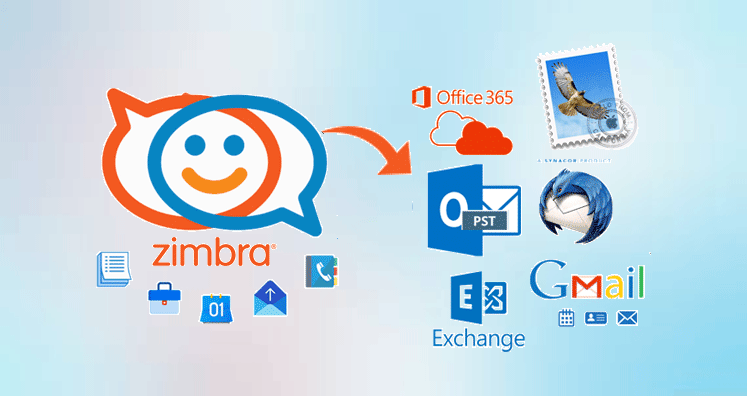The TGZ file converter to PST is an awesome tool that converts the data of TGZ file to PST format without any flaw. The software has a simple function but it holds a huge importance for people who are shifting from the Zimbra email client to Outlook and want the complete data migration. The key features of this software are
- It converts the entire data of TGZ file to PST
- There remains no data loss during the conversion process
- The software is able to convert email data with attachments, folders, files and other data
- The software transfer contact file to PST file format and thus, makes the address book of Zimbra accessible in Outlook
- Manage PST while converting TGZ file to PST
- It converts single and multiple file both to PST file format
- Bulk migration of TGZ email file is also possible with this software
- It is compatible with all Windows devices having any version of Windows
- Make PST file that remains accessible in all versions of Outlook
What Is Zimbra And In What Conditions Users Want To Switch From Zimbra To Outlook?
Zimbra is an application that provides open source server used for emailing, messaging and storing database of different types. It stores calendar, documents in different formats, journals, tasks and many more. Zimbra has a large number of users. Its official site says the platform has over 150 million users. The Outlook is also an email client that has a large number of users. The Outlook has more user friendly features and Microsoft keep updating it with an intent to make it more promising in terms of functionalities. This is one of the main reasons why organizations and people switch from Zimbra to Outlook.
The Key Features Of TGZ File To to PST Converter
Effortlessly Convert TGZ File To PST – The software work seamlessly when it comes to converting Zimbra file to PST format. While converting the file, software work fine and do not cause data loss. The software is able to transfer every piece of information without any alteration in the data formatting and layout. All attachments, documents, images, text get transferred to new file format without even a minor change in its formatting.
Manage PST During Conversion – The software manages PST during conversion. It manages PST in a way that it remains accessible to all versions of Outlook and never face any corruption issue. For this TGZ File Convert To PST tool save the PST file in UNICODE format. Because, UNICODE format is compatible only in higher versions of Outlook, for lower version, the software allows users to break PST file and save it. This makes the PST file accessible in all versions of Outlook 2003 to 2016.
Save The Data Locally – The software is able to save the data locally. After converting TGZ file to PST format, it allows users to save data in desktop at the desired location. User can create a folder to save the converted file at their preferred location.
Bulk Conversion Is Possible – It is possible to covert TGZ file into PST format with the help of TGZ file converter software. If a user has multiple TGZ email file to convert, then all he has to do to convert the file is that, save all TGZ files in a folder desktop. Then upload all the file in software selecting multiple files. Change the setting page and let the user convert the file. This feature is useful for organizations moving from Zimbra to Outlook. It converts multiple users TGZ file to PST. And it manages PST file, after converting.
Extract The Desired Folder – The software permit users to convert desired data to PST format. The user can extract the desired file from folder upload it in the software for conversion. The software will convert all the data to PST format without any data loss. It converts the whole file to a new format. It is able to convert even those folders of Zimbra that does not exist in Outlook. The one such folder is the briefcase. The software converts the data present in briefcase folder to PST format.
Show The Preview Of Convert File – The software shows the preview of file after converting it to the new file format allowing users to make last minute changes. The preview is available for entire data that software convert including attachment, images, pictures, etc.
Software Is Compatible With Windows – The software work flawless with different versions of Windows. It can be installed on any device having a Windows OS regardless of its versions.
Try Demo To Learn More – If a user wants to collect more on how the software is working. The demo version of the software is free to install and it gives information about the complete functionality of the software. The only limitation with the demo version is that it does not allow users to save files beyond a certain limit.
This is an efficient tool and used for data conversion at different places. Different licenses are present for the software to convert different levels of TGZ files.