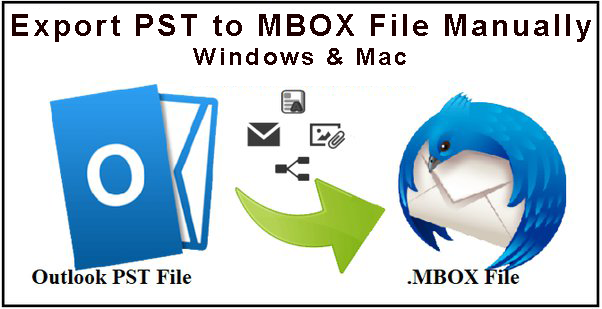Many users are switching to MBOX email clients as this file format is accessed by a variety of email clients like Mozilla Thunderbird, Apple Mail, The Bat, Eudora, Entourage, etc. While PST file is generated by drag & drop of emails from Outlook to desktop. PST file can be accessed only in MS Outlook. Because of this limitation of PST file, users want to export PST files to MBOX format and looking for a trustworthy solution to do the same.
So, in this post, we will offer you one such solution that can be opted to perform PST file to MBOX file conversion without any losses.
Table of Contents
Queries of users for PST to MBOX Conversion
I received few PST files from my client but I am not using Outlook. Instead of it, I am using Mozilla Thunderbird. Now, the problem is how to access PST files in Thunderbird. I checked manual techniques but unable to get it. Please provide a trusted solution to convert PST emails into MBOX file format.
Export PST files into MBOX format – Instant and Best method
PST to MBOX Converter is an ultimate tool that complete the conversion seamlessly. It is a highly recommended utility to bulk convert PST emails into MBOX file format along with attachments. It is an error-free solution with self-explanatory interface. Besides this, the software maintain data originality throughout the conversion process. Find out the detailed working of this application given below:
Steps to convert PST data into MBOX format:
- Download and Install PST to MBOX Converter and run it on your Windows machine.
- Next, Browse PST files or PST folder on the software panel.
- Get list of added PST files in preview panel. Here, you can check all details inside PST files. To move ahead, click on Next button.
- Use the Browse button and mention destination path for saving MBOX files.
- At last, hit the Convert Now button and in a few minutes, all added PST files are exported into MBOX file format.
Prominent features of PST to MBOX Converter Tool
This professional software is built with several advanced features. The interface of this program is self-descriptive and easy to use. Without any confusion, a new user can smartly use this amazing program. A few of the important features offered by the software are mentioned below:
- Export PST emails with attachments: The software smartly export PST emails into MBOX file format with their associated attachments. There is no loss or modification to attachment types and content.
- Highly compatible with Windows & Outlook versions: The utility is fully compatible with all editions of MS Outlook and Windows operating systems. It supports all the newer versions without any problems.
- Interactive GUI: A smart and friendly interface of the software makes it easy to understand by all users. No prior technical skills are required to use this program.
- Preserve original data structure: There is full safety to email components like to, cc, bcc, from, date, time, subject, etc. Also, there is no alteration in the original database structure even after the conversion.
- Conversion in batches: The conversion of PST data into MBOX format is performed in batches. There is no limitation applied by the software to convert PST files.
- No email client dependency: To perform the conversion, you don’t need any email client installation on your system. The software works independently without any trouble.
- Instant scan and detailed preview: Once PST files are loaded, they are auto scanned by the software and then detailed preview of PST files with text body, message header, attachments and other information before exporting messages to MBOX file.
Conclusion
Since there is no manual solution that export PST files to MBOX format. So, we have explained an automated solution to do the same. This post has offered a detailed working process. To know the software in depth, download the free trial first that will let you convert 10 PST files into MBOX file format. Once you have the licence version, freely use this utility for unlimited PST data items export into MBOX format.