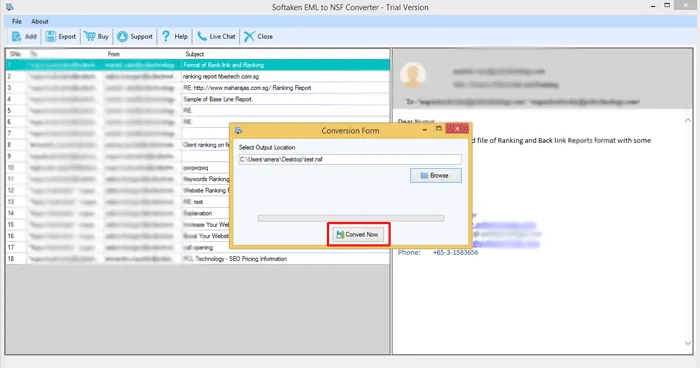How to convert EML files in NSF format
- A best and safe program to convert EML files to Lotus Notes File format
- Lotus Notes IBM is installed properly for the conversion
- Workable for both business and personal use
Below are the steps for conversion of EML files to NSF using EML to NSF Converter
When you download the software whether it is a trial or paid version. When you install the software by agreeing all the terms and conditions of the software and launch it, you will see the software interface as shown in the image below-
Step 1: Swift Browsing of EML/EMLX files to the wizard
The first step is to load EML/EMLX files to the wizard. You can use Browse button given in the small window and manually select EML/EMLX files from your system. You can add many EML files or a whole folder of EML/EMLX files as per your suitability and Check the Radio button given in the window.
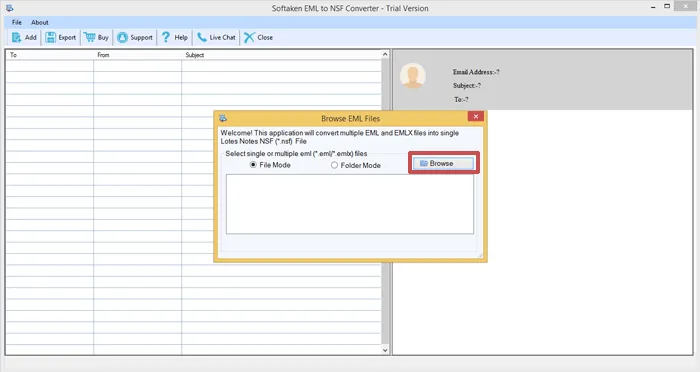
Step 2: Clear screening of selected Files to the wizard
The next step gives you the flexibility to see the email items and their components clearly. You will check the number of files loaded to the wizard which are ready for conversion in NSF file format.
You can get all the files in a proper sequence in the wizard as they were in their original form.
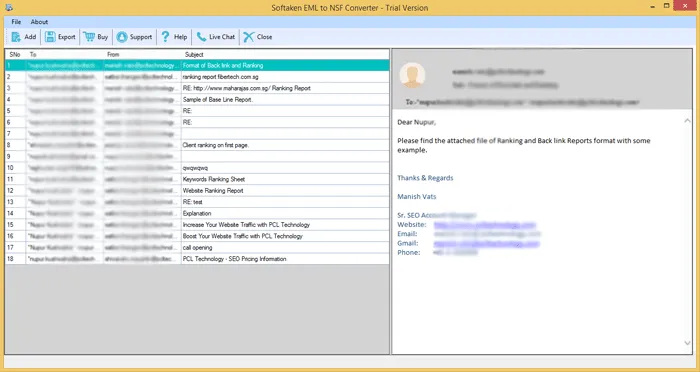
Step 3: Set the desired location to save exported files
Once you have done with the viewing of files, the software will ask to set the desired location to save the resultant files. You can set the desired name to save these files.
There is a clear view of selected files in the wizard.
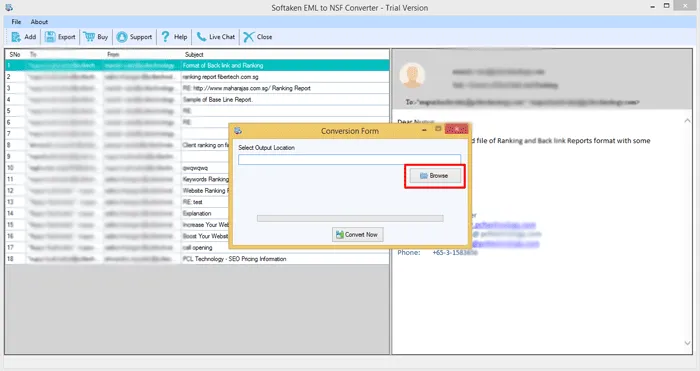
Step 4: End the process
The final step in the whole process is to end the conversion which is only capable by hiting the 'convert now' button.
Once you click the button, the software starts converting all EML files to Lotus Notes email client. This will take few minutes to complete the task.