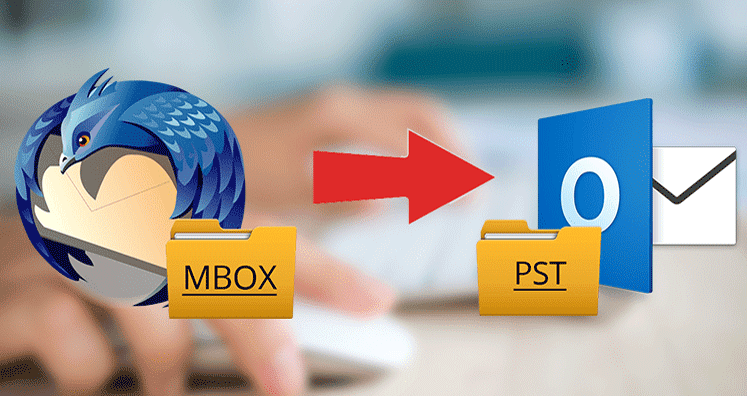A great tool for Conversion of MBOX emails to Outlook PST, EML, EMLX, HTML, and EMLX format
One of the well-known available software for converting emails from MBOX to PST file format. The software helps the users to convert the files with a trouble-free process. One of the prominent advantages of using this software. The users can easily convert their complete email attributes in a small span of time. People who work with thunderbird email client and wishes to switch to MS Outlook. They can choose this software for converting their important emails from MBOX to PST. The tool provides an effective result within a short amount of time. The graphical interface is simple to understand by the users.
Thus, it does not recommend to be technically good for working with this software. All you need to follow the correct steps as explained below. By following some simple clicks, you can easily convert the MBOX file to PST format.
The software is available in two modes. One is a freeware product and the other is a licensed version. Thus, for understanding the working of the software. It recommends choosing the freeware version. The demo product is available on the website. Users can download it on their machine and install the same. Once you are done with installing then try to launch the application. Then follow the below-guided steps to convert MBOX emails to PST file format.
- The tool helps to convert the emails with complete accuracy from MBOX to PST.
- The complete process of conversion is simple and quick.
- Easy to convert MBOX file to Outlook PST format.
- The software allows users to save emails from MBOX to PST, EML, EMLX, HTML, and MSG.
- An advantage for saving a different file for each mailbox.
- A batch procedure used for converting the MBOX file to PST format.
- A prominent advantage for users to view the preview of the files before proceeding with the conversion process.
- On the basis of to, from, date, and mail subject. Users can filter the emails for doing the conversion.
- The conversion is possible with no data loss.
- The complete mail hierarchy will be the same and no difference will be observed after the conversion process completes.
- The software supports UNICODE characters and provides effective conversion results.
- Users can save the resultant email files with the same filename or by creating a new PST filename as well.
- The application is easy to use by users.
- Completely compatible with versions of Windows, Outlook.
- Freeware version available for understanding the working of this application.
Table of Contents
Follow the below steps to achieve the conversion from MBOX to PST
A tool that provides the complete conversion of emails from MBOX to PST without any hurdles. The users can easily convert their MBOX files including emails, calendars, contacts, journals, and tasks. Follow the steps and achieve the goal.
- Step 1: Download the software from the website. Then install the same on your computer system.
- Step 2: Two modes are available. File mode and folder mode. In case you need to convert a single file then choose the file mode. Else the folder mode can help to convert more than a single file.
- Step 3: In the next step, you need to load the thunderbird emails. This can be done by two methods. By loading manually or by choosing the default location. Choose the one which suits you better.
- Step 4: The software provides various export options. Choose the one in which you wish to export the MBOX emails. The software allows converting MBOX into PST, EML, EMLX, MSG, and HTML file formats.
The above steps will help Thunderbird email users to convert the file from MBOX to PST. Then you can easily access emails in the Outlook application.
Need of MBOX to PST Converter
- MBOX users need to import the Emails from thunderbird to Outlook – There are many scenarios when users ask to import their crucial emails. Thunderbird users can easily import their MBOX emails into the Outlook application. The software supports working with all versions of Outlook. These are 2016, 2013, 2010, and earlier versions as well.
- Users wish to convert the emails from Thunderbird to MS Outlook – Our developers have developed the software by keeping all aspects in their minds. The different queries which they ask to put in place. Thus, recommending a tool is always the best choice rather than choosing the manual method. The software applies to work with almost all the versions of Windows and Outlook. Once the MBOX PST conversion gets completed. Users can easily have a look at their emails with the converted files.
- Accessing emails in Outlook – The users who were working with MBOX emails earlier. Now have a requirement to access in Outlook platform. These solutions are provided by the software application. Thus choosing the appropriate software can help to convert the files in an effective way.
The trouble-Free conversion process of MBOX to Outlook PST
One of the best and reliable applications available over the internet. Users are free to convert unlimited MBOX files to Outlook PST. With the help of a licensed version of the MBOX PST converter tool. Users are applicable to easily import the thunderbird emails in an Outlook email client. The MBOX to PST software helps you to convert in different file formats also.
- MBOX to PST – The software helps to import the emails from Thunderbird without any trouble. You can choose the destination file format as per your own need. Once you select the file format to export the thunderbird emails. The software starts its processing for converting mbox emails into PST. Once the process gets completes. You can check out the preview and examine the converted emails. This helps the users for checking out the accuracy of the application.
- MBOX to EML – For accessing the thunderbird emails in Windows Live Mail or Outlook Express. Users need to choose this EML option. Once you select to convert from mbox to EML. The software immediately starts its process to deliver effective output.
- Conversion from MBOX to MSG – For accessing the emails from Mbox file format to Outlook or Exchange application. Users need to choose the destination file format as MSG. This will allow you to access the emails in Outlook as well as Exchange email clients.
- Another option to convert Mbox into HTML – For the users who wish to access their emails in a web browser. These are like Google Chrome, Mozilla Firefox, or internet explorer. Then choose the option of HTML for converting emails from Mbox file format. This will help to access the Thunderbird emails in any of the web browsers.
Salient Features of MBOX to PST Converter Tool
- Applicable to convert complete MBOX data – Thunderbird users can easily convert the complete MBOX data in one go with this application. The steps are simple to follow and understand. The process is easy and trouble-free. Users can easily convert the complete email attributes of any file size.
- Software allows saving the converted emails at the desired location – The application helps to save the converted email files into the existing folder or new folder. This is completely dependent on the user’s choice where they wish to save the final converted file.
- Free Demo Product available – Try to download the demo version of this software. That will help to understand the various benefits and features of this tool. Users can easily understand the working of the conversion process to examine the software. This will help you to understand the tool in a proper manner. Once you get aware of the application working. It recommends choosing the licensed version of the software. The license key will help to convert unlimited MBOX files to desired file format.
Trouble-free conversion process – The people who work with thunderbird emails. They can choose the application for a trouble-free process of converting emails in a small span of time. The process is simple and easy to operate.
- The software has no restriction with file size – Another advantage of the application is that you can convert any mbox file size. This helps you to import the large size email documents in the desired Outlook email client application. Thus, choosing the software is a benefit for all MBOX users.
- File and Folder mode feature available – The developers have given their extra efforts for making the software easy for the users. You need not be technically good at working with this application. Users need to follow some simple clicks. With the help of choosing some relevant options, you can reach to convert the MBOX file into PST file format. The software provides file and folder mode for the conversion process. If you wish to convert a single MBOX file then choose file mode. Else if you are going to convert more than a file. Then choose the folder mode.
- Easy interface to understand better – The application is easy to understand as the graphical interface is suitable for all users. The MBOX users can choose to go with freeware version for understanding the working process. Also, it will help you to check out the user interface after downloading the demo version software.
- Preview option available – The users can easily check the preview of the emails before moving on to convert the emails. This will help you to examine the emails whether are converted appropriately. If you are sure with the emails and their structure. Then, it recommends proceeding with the conversion process.
- No data loss observed – Another advantage of this application is that your data is completely safe. Once you convert the emails from MBOX to desired file format. The software assures that there will be no data loss. Thus, choosing a professional application is always a reliable choice to work with.
- No variation with Mail structure – The software helps to keep your email structure the same as it was before in the thunderbird email client. Thus, the application is a favorite choice of any user. As they didn’t find any change in their mail structure.
- Software supports all versions of Windows and Outlook – The software allows working with all the versions of the Windows operating system. Also, there is no issue with Outlook versions. Users can work with any of the Outlook versions available.
- Accept to work with UNICODE characters as well – The application works well with UNICODE characters as well. Thus, users need not worry about the conversion process if these characters are available in any email.
- Able to save the emails in PST, EML, MSG, HTML formats – The MBOX users can save the desired emails in any of the file formats allowed by this application. You can save any option available in the dialog box of the software. The thunderbird emails can be converted into PST, EML, MSG, HTML file formats.
- Technical Assistance available to support – The software developers have trained the technical support team. The support team will help you in resolving all the queries related to conversion. In case of any doubts, feel free to communicate and resolve your queries.
Technical Overview
Follow the simple and basic rules to convert unlimited MBOX to PST
The developers have tried to develop this software with an easy user interface. This helps users to understand the steps easily. Without any technical knowledge, users can convert the file formats of their emails. Also, the product provides various features and advantages. Try to download the free version and then choose the license version for unlimited MBOX PST conversion.